Support your Windows application with an outstanding CHM help file
Supporting an application, plugin, driver or any other Microsoft Windows software requires a lot of hard work and time. Users will contact support or post negative feedback if they do not find how to accomplish a specific task. That’s why bundling a CHM help file with your software can greatly lower your support time and costs.
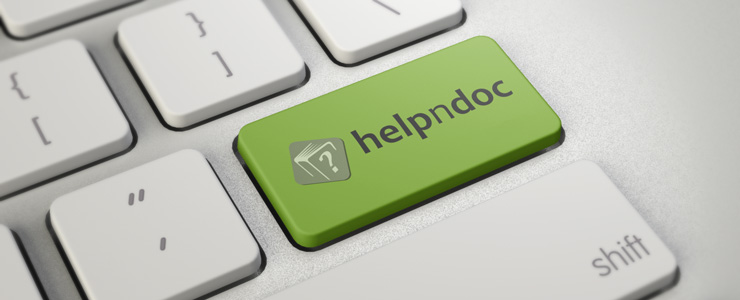
The F1 keyboard shortcut is widely used by Microsoft Windows users to launch the currently focused application’s help file. This provides a great opportunity for end-users to learn and troubleshot their software by themselves. Not only are they satisfied to find a suitable answer to their problem, but they also avoided a lengthy work for your support team. That’s why providing a standard Windows CHM help file with your software is extremely important.
Unfortunately, most developers and technical writers find it very hard to use Microsoft’s outdated tools to create CHM help files. This is no longer the case: by using the powerful HelpNDoc help authoring tool, you’ll be able to produce Microsoft Windows CHM help files extremely quickly and easily. To the point that you’ll probably soon “enjoy documenting”!
Say goodbye to Microsoft HTML Help Workshop
Microsoft HTML Help Workshop is the official editor and compiler to produce CHM help files. But this software hasn’t been updated in years by Microsoft: it is not Unicode compliant, and contains multiple bugs and limitations. Fortunately, HelpNDoc encapsulates this outdated compiler in a straightforward user interface so that you can concentrate on writing the best possible user manual.
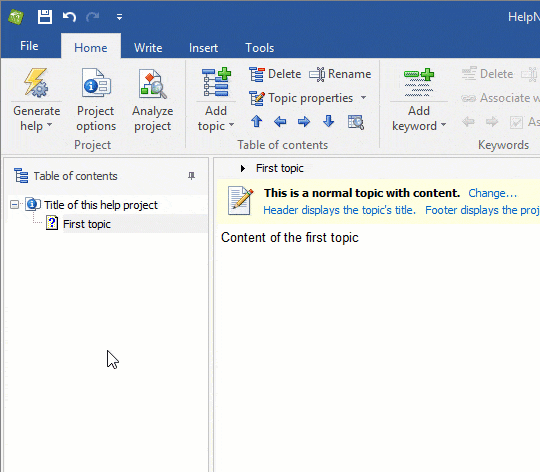
HelpNDoc provides a clean and efficient user interface with a WYSIWYG editor similar to Microsoft Word. Add to that intuitive table of contents and keywords editors, a powerful library of reusable assets, various documentation assisting tools… everything has been integrated to help you make the most impressive help files as easily as possible.
HelpNDoc still uses the Microsoft HTML Help Workshop compiler behind the scenes to generate the final CHM help file but you’ll never even see it. You won’t need to learn the complex coding format of the “alias.h”, “project.hhp”, “toc.hhc” and so many other source files required by the compiler to produce valid CHM help files: HelpNDoc will automatically create them for you. It will even work around the various bugs of the Microsoft HTML Help Workshop compiler to make the whole process as smooth as possible: simply write the content of your documentation, hit the “Generate CHM Documentation” button, done! Your CHM help file is ready for your end-user’s pleasure.
Easier doesn’t mean less powerful
HelpNDoc provides easy ways to greatly customize the generated CHM help files: by changing advanced CHM settings, or tailoring the whole documentation’s look and feel.
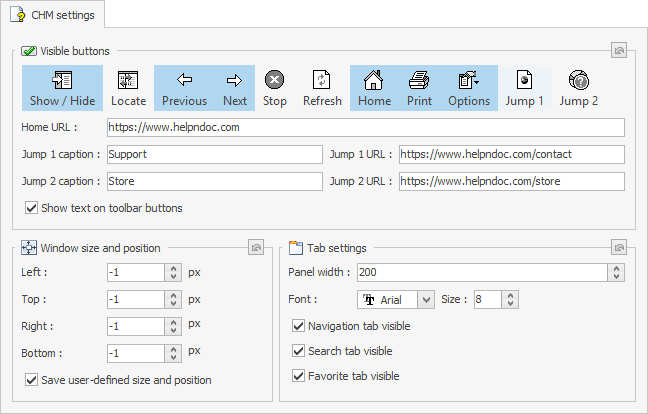
Advanced CHM help settings such as visible toolbar buttons, help window’s size and position… are easily accessible from HelpNDoc’s straightforward user interface. And if that is not enough, HelpNDoc includes the complete source code of the CHM generation template so that it is possible to customize everything before it is compiled to the final CHM help file.
Thanks to HelpNDoc’s conditional generation system it is even possible to create multiple CHM builds from a single project, with different content and settings. This is a great way to generate alternative CHM help files for different targets such as customers, management, developers…