Bridging the Gap to Flawless Documentation Using HelpNDoc’s Built-In Hyperlink Analyzer
In the realm of documentation projects, maintaining consistency and accuracy is key to producing high-quality and reliable output. Enter HelpNDoc’s Hyperlink Analyzer - a powerful, meticulously designed tool built to ensure precision in your work.
HelpNDoc’s hyperlink analyzer efficiently inspects your entire project, analyzing and listing all hyperlinks embedded within your topics and snippets. What sets the hyperlink analyzer apart is its ability to detect and highlight broken links, allowing for swift rectification and ensuring seamless navigation. Even more, the feature’s batch update capabilities allow for efficient modifications to hyperlink targets when necessary. With the Hyperlink Analyzer, HelpNDoc offers a vital resource that ensures your documentation projects are accurate, efficient, and top-tier in quality.
Project-Wide Hyperlinks Listing, Sorting, and Filtering to Optimize Hyperlink Management
HelpNDoc’s hyperlink analyzer provides a comprehensive solution to manage your documentation project’s hyperlinks, offering capabilities to list, sort, and filter them efficiently across the entire project.
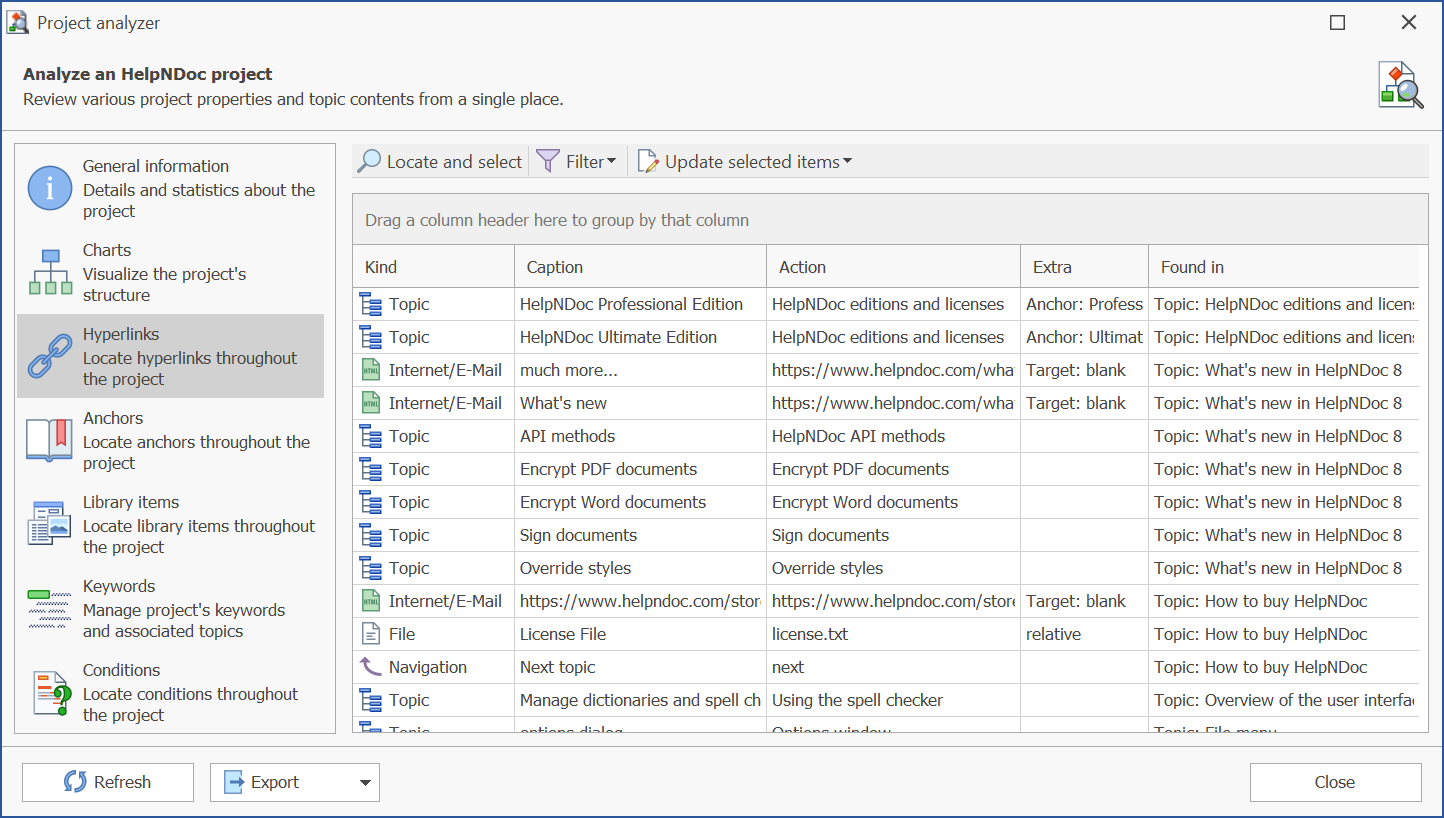
By offering a comprehensive project-wide listing of hyperlinks, HelpNDoc’s hyperlink analyzer provides an organized view of all hyperlinks within your project, including those embedded in topics and library snippets. Its advanced sorting and filtering capabilities make navigation effortless, allowing you to locate specific links based on various criteria quickly.
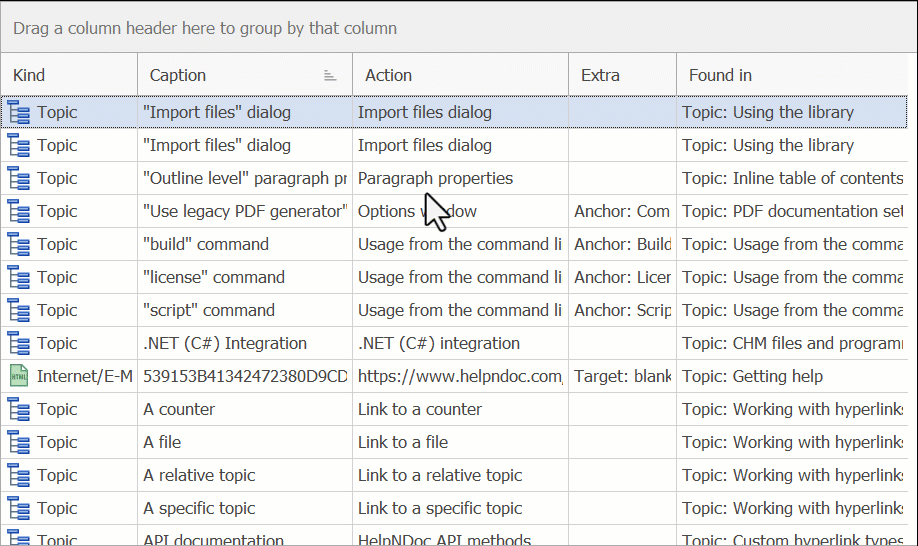
HelpNDoc’s Hyperlink Analyzer significantly enhances hyperlink management by offering comprehensive sorting and filtering capabilities. This powerful tool empowers users to sort hyperlinks by their kind, caption, target, or location, presenting a streamlined and organized view of all hyperlinks in the documentation project. Whether you wish to group links leading to specific topics, URLs, files, relative topics, or specific counters, or want to understand the context or destination of each link, sorting capabilities make it straightforward.
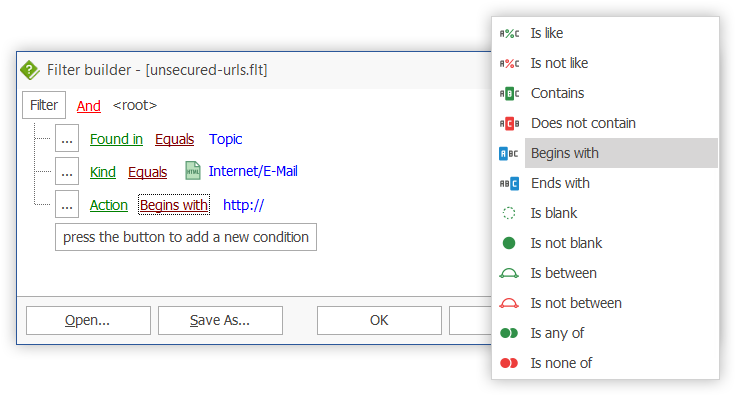
But the power of the Hyperlink Analyzer doesn’t stop at sorting. Its sophisticated filtering options enable you to refine your view further, focusing on hyperlinks that meet specific criteria. This dual power of sorting and filtering drastically enhances the efficiency of hyperlink management, leading to improved usability, consistency, and overall quality of your documentation.
Eliminating Broken Links: Finding Deleted Topic References with HelpNDoc’s Hyperlink Analyzer
Enhance your documentation project’s reliability and user experience with HelpNDoc’s Hyperlink Analyzer, adept at detecting and resolving broken links originating from deleted topic references.
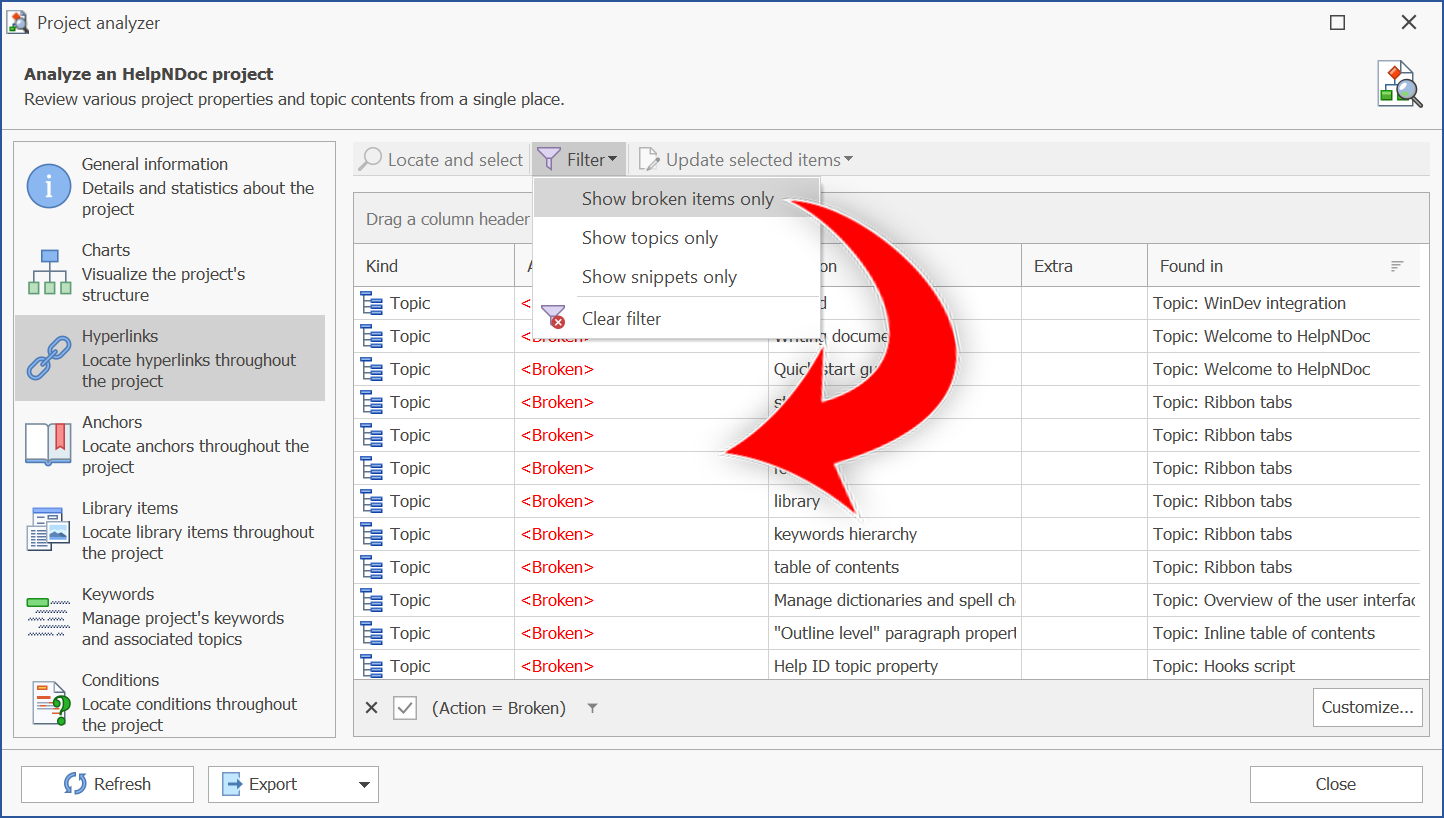
HelpNDoc’s Hyperlink Analyzer presents an indispensable tool when it comes to maintaining the coherence and usability of your documentation projects. One of its key features is the capability to identify broken links, particularly those associated with deleted topic references. This is invaluable as broken links can lead to confusion, disrupt user navigation, and generally detract from the overall quality of your documentation. By identifying these issues, the Hyperlink Analyzer enables you to swiftly rectify such problems, either by updating the link to an active topic or removing it entirely. This not only enhances the user experience but also improves the overall accuracy and reliability of your documentation. With the Hyperlink Analyzer, HelpNDoc provides a clear path towards eliminating broken links and maintaining the highest standard of documentation integrity.
Transform Your Hyperlink Workflow with Mass Updates in HelpNDoc’s Hyperlink Analyzer
Revolutionize your hyperlink workflow with HelpNDoc’s Hyperlink Analyzer’s unparalleled mass update functionality. Seamlessly make bulk changes to hyperlinks across your documentation, boosting productivity and preserving cohesion effortlessly.
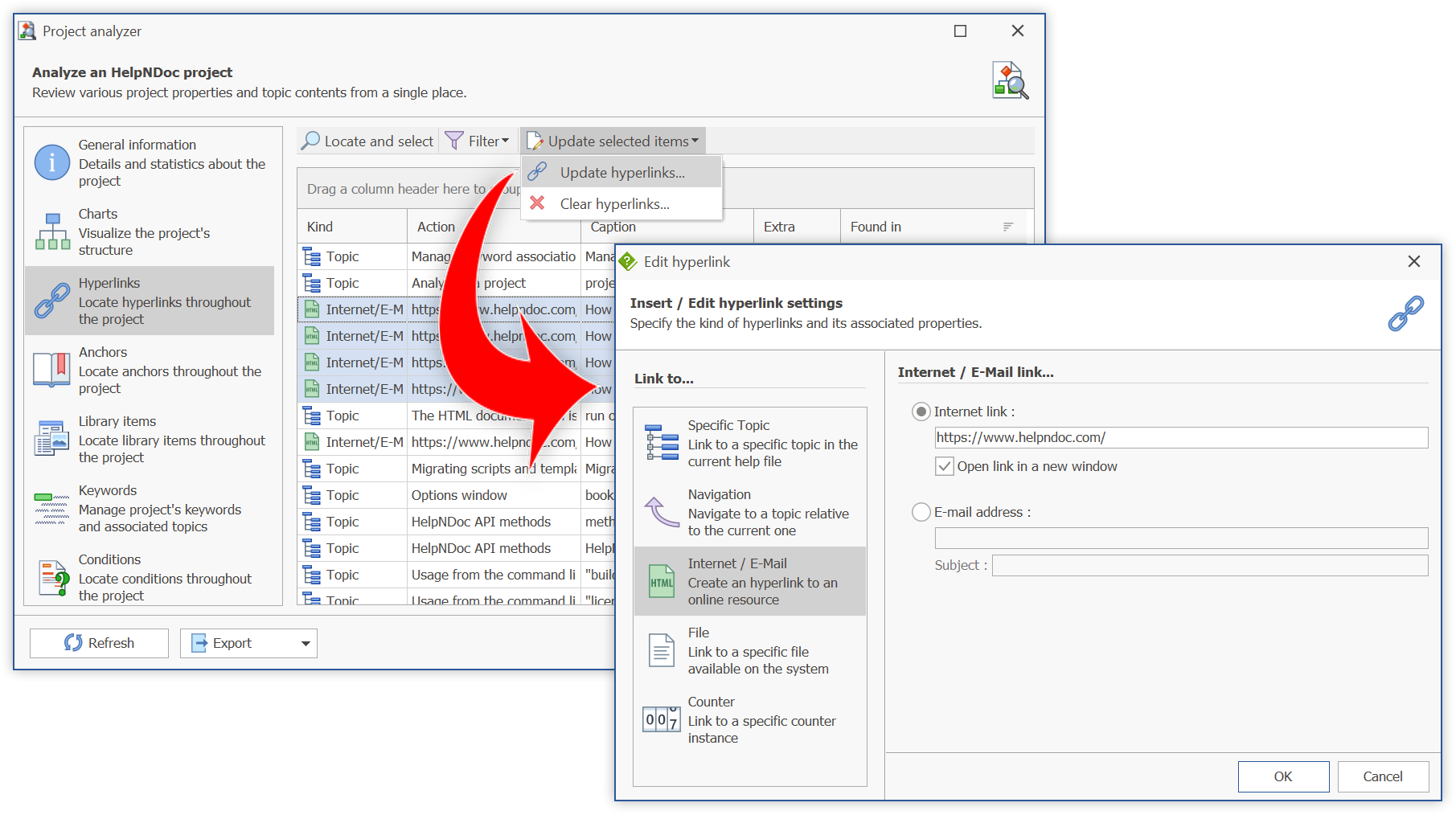
HelpNDoc’s Hyperlink Analyzer includes a powerful project-wide mass update capability that revolutionizes the process of hyperlink management. With this feature, you can swiftly update old or broken hyperlinks throughout your documentation project, saving valuable time and effort. Whether you need to modify hyperlink targets, correct outdated references, or rectify broken links, the mass update functionality allows you to make changes consistently and efficiently across your entire project with just a few clicks. This capability ensures that your documentation remains up to date, providing users with accurate and reliable information. By enabling rapid updates of old or broken hyperlinks project-wide, HelpNDoc’s Hyperlink Analyzer enhances productivity, streamlines maintenance tasks, and ultimately delivers an improved user experience.
In addition to updating hyperlinks, the mass update feature of HelpNDoc’s Hyperlink Analyzer also allows for the selective deletion of hyperlinks, providing a seamless way to remove unnecessary or outdated references, resulting in cleaner documentation and improved user navigation.
Data-driven Documentation Insights: Export Hyperlink Analyzer Content to PDF Reports and Excel Sheets for Actionable Analysis
Unlock valuable data-driven insights and facilitate actionable analysis with HelpNDoc’s Hyperlink Analyzer, as it empowers you to export its content to PDF reports and Excel sheets, providing a comprehensive view of your documentation and enabling informed decision-making.
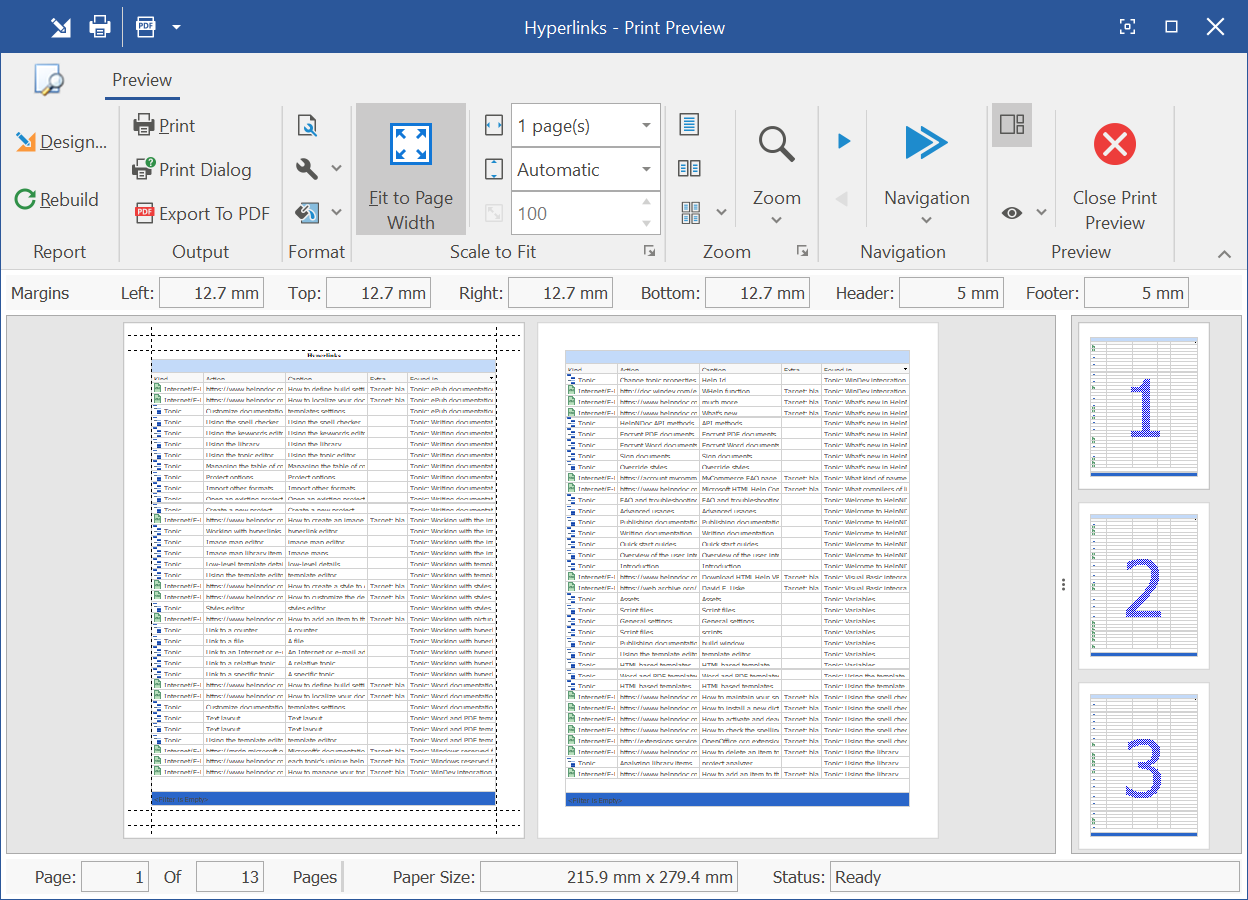
HelpNDoc’s Hyperlink Analyzer goes beyond analysis by offering the ability to export its content to PDF reports and Excel sheets, enabling data-driven insights for informed decision-making. By exporting the Hyperlink Analyzer’s comprehensive findings, you gain a deeper understanding of your documentation, identifying patterns, trends, and potential areas for improvement. With the generated PDF reports and Excel sheets, you can analyze hyperlink distribution, spot inconsistencies, assess hyperlink usage, and evaluate the overall effectiveness of your documentation. Armed with these data-driven insights, you can take actionable steps such as optimizing navigation pathways, enhancing user experience, prioritizing hyperlink updates, or identifying content gaps. This feature empowers you to make informed decisions, refine your documentation strategy, and deliver an enhanced end-user experience.
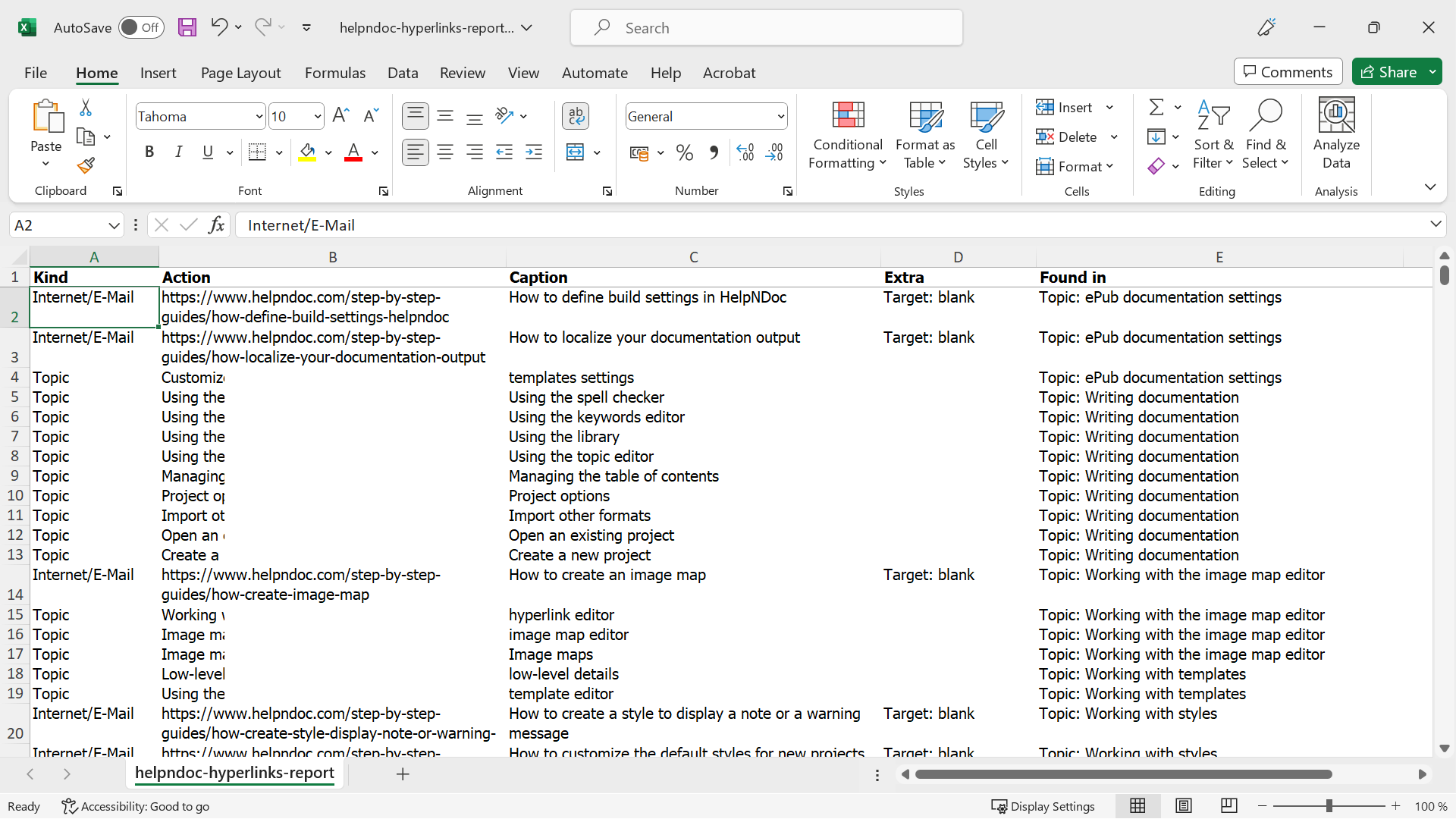
The exported PDF reports and Excel sheets from HelpNDoc’s Hyperlink Analyzer also serve as powerful communication tools for technical writers, allowing them to share valuable data with their bosses, coworkers, marketing teams, and other stakeholders who possess deeper knowledge about the company’s policies and objectives. By sharing this data, technical writers can demonstrate the effectiveness of their documentation, highlight areas of improvement, and align their strategies with the broader goals of the organization. This collaboration fosters better decision-making, facilitates targeted improvements, and ensures that the documentation aligns with the company’s policy and standards. The ability to share data-backed insights promotes cross-functional collaboration, fostering a unified approach to documentation and driving continuous improvement throughout the organization.
Embrace Documentation Excellence: Maximize Efficiency and User Satisfaction with HelpNDoc’s Hyperlink Analyzer

In summary, HelpNDoc’s Hyperlink Analyzer empowers you to embrace documentation excellence, maximizing efficiency and user satisfaction in your documentation projects.
In today’s fast-paced world, documentation excellence is paramount. With HelpNDoc’s Hyperlink Analyzer, you can truly embrace documentation excellence by maximizing efficiency and user satisfaction. Don’t just take our word for it – experience the power of HelpNDoc’s Hyperlink Analyzer firsthand. Download the free personal edition of HelpNDoc today and unlock the full potential of this remarkable tool. Discover how it can streamline your workflow, enhance navigation, and elevate the overall quality of your documentation. Take the first step towards transforming your documentation process and deliver exceptional user experiences with HelpNDoc’s Hyperlink Analyzer.