The 6th major version of HelpNDoc is now available to everyone and we are excited to share what’s new with this incredible update of the popular help authoring tool. But first of all, download your copy right now as HelpNDoc 6 is still completely free and fully functional for personal use and evaluation purposes. This major update includes tons of enhancements and new features such as the ability to define custom properties and status for topics, an enhanced find and replace dialog where you can locate library items or using regular expressions, a new find panel for all lists where you can filter elements, better documentation generation and import, and much much more. And did I mention that HelpNDoc and its web-site are now available in Spanish? Read on to learn more and download your free version of HelpNDoc now.
Specify topic status and custom properties
Each topic can now have a specific status for easier maintenance, and any number of custom properties for advanced usages.
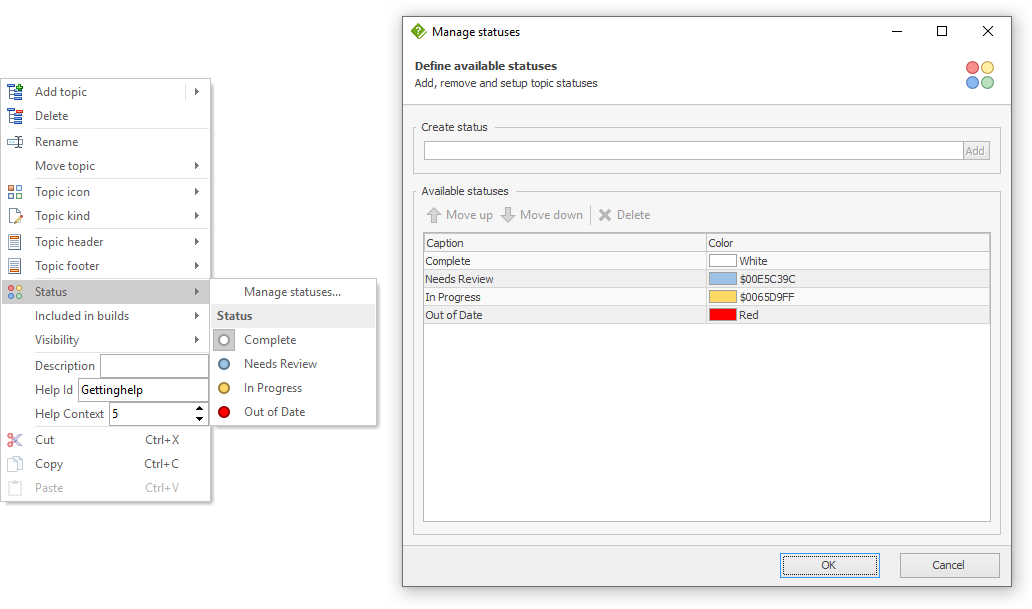
It is now possible to specify a “status” for each topic. This allows topics to be tagged as being “Out of Date”, “In Progress”, “For Review”, “Complete” or any custom status you might define. HelpNDoc’s table of contents clearly indicates the status of each topic to help rapidly spot where the technical writer’s attention is needed.
We have obviously enhanced HelpNDoc’s already excellent conditional topic and content generation to allow for selective generation of topics based on their status: it is now possible, for example, to generate a documentation without any “Out of Date”, “In Progress” or “For Review” topics, thus allowing the documentation team to continue to work on the content while providing an optimal material to the end reader.
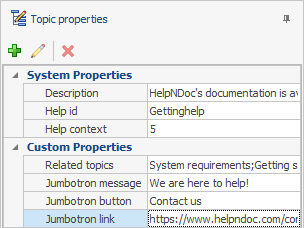
Topics now include an optional description which is useful for Search Engine Optimization (SEO) purposes for the generated HTML documentation as each HTML topic file can now contain a specific description.
But that’s not the only new field that you can attach to a topic, as each topic can now have an unlimited number of custom properties which are key / value pairs and can be used by scripts or templates for various tasks. It is for example possible to add a custom property to link topics together, display specific messages, or instruct the template to perform a specific task for this topic… the possibilities are endless.
Find and replace by Regular Expressions and Library Items
Speed up documentation maintenance by looking for content using regular expression patterns. Or search for specific library items within your project.
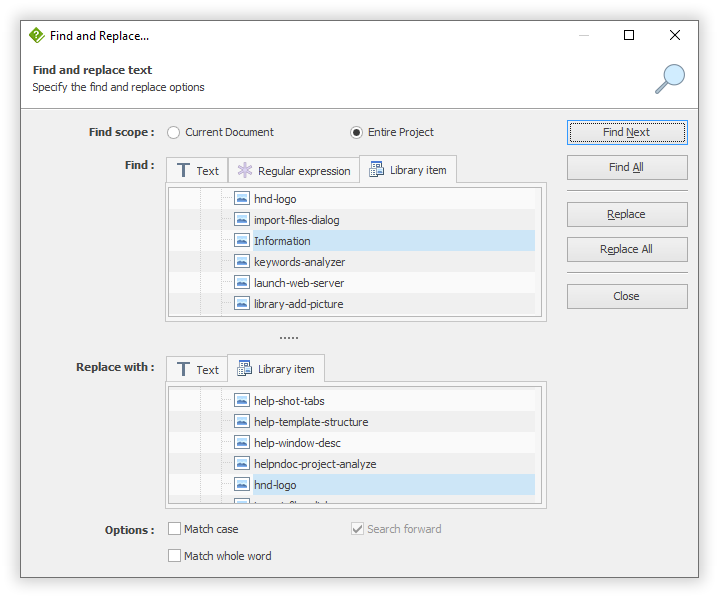
Locating or replacing content within a documentation project is now easier than ever as HelpNDoc’s find and replace dialog has been enhanced to be able to locate content using regular expressions or library items.
Regular expressions use a search pattern to find one or more characters within the content of the current topic, or the entire project. Using the powerful Perl Compatible Regular Expressions syntax, technical writers can easily write advanced patterns to locate and replace content within the whole documentation project. As an example, you can use the regular expression ([@][A-z]+)|([#][A-z]+) to find any Twitter handle or tag within your content.
Looking for library items is another great addition of HelpNDoc’s enhanced find and replace dialog. It makes it possible to replace a library item by a textual content or another library item either within the current document or the whole documentation project.
The find and replace algorithm has also been improved as it can now locate content across multiple styles, while lengthy search operations can now be aborted.
User interface and productivity enhancements
Technical authors spend a lot of time working on documentations, so it makes sense that each update of HelpNDoc includes features which can speed up and simplify their work.
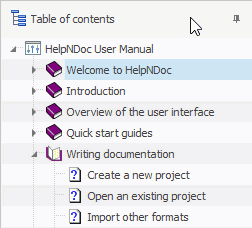
Most lists, trees and grids within HelpNDoc now include an optional find panel: hit the CTRL-F keyboard shortcut while the list is focused, start typing the content of an item, and HelpNDoc will automatically filter the list to show only the relevant ones. This panel has been added to most lists including:
- The table of contents, library and keywords editors;
- The insert / edit hyperlink dialog (it has been a much requested feature);
- “Hyperlinks”, “Library items”, “Keywords” and “Spelling” grids in the project analyser;
- The import file dialog;
- And more…
This update also includes a redesigned insert symbol dialog which supports all Unicode characters, character groups and categories, hexadecimal characters, selection of font with same character…
The topic editor has speed improvements and works better with screen readers, while various dialogs now have better per monitor DPI awareness.
¿Hablas Español?
HelpNDoc and its web-site are now available in English, French, German and Spanish.
This new major update of HelpNDoc introduces localization for the Spanish language: the user interface, this web-site as well as the tutorial project have been translated. To run HelpNDoc in Spanish, simply choose that language when installing it, or select the Spanish language in the options dialog.
Better documentation generation and various bug fixes
HelpNDoc is a fantastic documentation editing and generation software. As with every single update, this major version includes enhancements in the various documentation formats generated by HelpNDoc.
The responsive HTML documentation produced by HelpNDoc now includes updated vendor libraries to remove any known security vulnerabilities, better compatibility with recent releases of Google Chrome, responsive image maps, better resized picture export, and much more…
The Microsoft Word DocX files generated by HelpNDoc could contain errors in the generated table of contents, while all other documentation format generation processes have been optimized for speed and memory consumption.
The RTF, HTML and HLP importers include multiple bug fixes, and the “Invalid caret position” error which could occur under certain import conditions has been fixed.
This major update also includes many other new features and bug fixes as can be seen on the change log below.
As always, HelpNDoc is completely free for personal use and evaluation purposes so download your free version now to get started and experiment with this amazing major update, and feel free to contact us to share any thought you might have about HelpNDoc.
Change log
Version 6.0.1.167 – Release date: Mar 20, 2019
- Changing some topic properties such as topic kind, header or footer didn't update the user interface
- When more than 64 tags were defined for a project, showing the "Insert / Edit condition" dialog did show an error message
- When a new version is available, the RSS feed now links to the "check update" URL instead of download URL for better information about what's new
- The HndStatus object was not accessible from scripts
- HndStatus.GetStatusByCaption wasn't documented in the scripting API help page
Change log
Version 6.0.0.154 – Release date: Mar 7, 2019
- HelpNDoc and its web-site have been translated to Spanish. It now supports: English, French, German and Spanish
- Each topic can now have an optional description which is exported to HTML's description meta tag for better Search Engine Optimization (SEO)
- Topics can now have status and it is possible to perform conditional generation based on topic status
- Topics can now have custom properties which can be useful for advanced scripts and templates purposes
- The "Find and replace" dialog can now search using regular expressions or library items
- Lengthy search operations (searching the whole project) can now be aborted in the "Find and replace" dialog
- Most lists and grids now include a find panel to rapidly search for items. It can be opened by hitting the CTRL+F keyboard shortcut for supported lists (e.g. toc, library, keywords...)
- Enhanced support for screen readers in the topic editor
- Better Per Monitor DPI awareness in various dialogs
- Redesigned insert symbol dialog: supports for all Unicode characters, character groups and categories, hexadecimal character support, select font with same character...
- Faster and more secure data access to HND project file
- Project analyzer now contains actions to rapidly delete all selected keywords
- Image maps are now responsive in the default HTML template: whenever the image size is updated, the interactive areas will be updated too
- An "Invalid caret position" exception could occur when importing Word, text or HTML files
- Better import of RTF tables
- Enhanced HTML importer
- Find and replace can now find content in text with multiple styles
- Reworked the scrollbars as it wasn't always easy to select the last item when using the "Automatically hide scroll bars" option
- Deleting library items will now delete all selected items
- Topics and builds using custom tags larger than 32 characters were not correctly saved to the project file
- Overall speed improvements in the topic editor regarding to Unicode processing
- Icons where not always visible in Ribbon groups when the main window's size was small
- Default output file name now removes invalid character in project title to avoid generation failure
- Updated vendor libraries used in default HTML template to remove any known vulnerabilities
- Enhanced internal / external URL parsing in default HTML template
- Updated default HTML template to avoid deprecated method calls which will be removed in future versions of Google Chrome
- Resized pictures in HelpNDoc's topic editor could appear distorted using the default HTML template
- Updating the page numbers in a generated Word document's table of contents produced "Error!! Bookmark not defined." for topics with dashes in their Help Id
- Enhanced WinHelp HLP importer: some pictures were not correctly imported
- Read-only HND project files could be opened but never saved: HelpNDoc won't open read-only project files anymore
- Default topic override list in generation dialog could have an invalid topic selected
- Updated and vastly improved documentation for API methods available to templates and scripts
See also...
![Dynamic content script generating PDF document [dynamic] [featured]](/news-and-articles/2024-03-19-introducing-groundbreaking-dynamic-content-capabilities-in-the-helpndoc-help-authoring-tool-version-9.1/images/dynamic-content-script-generating-pdf-document_hu5b5ee93085b386599887a80c0281e990_420101_500x280_fit_box_3.png)
Introducing Groundbreaking Dynamic Content Capabilities in the HelpNDoc Help Authoring Tool Version 9.1
In the ever-evolving world of documentation and help authoring, the arrival of HelpNDoc 9.1 marks a significant milestone. This latest update isn’t just a routine enhancement; it’s a game-changer, …
Read More →![Upload documentation to SFTP server [ftp] [featured]](/news-and-articles/2024-02-06-new-ftp-actions-improved-pdfs-overridden-library-items-and-more-in-helpndoc-9.0/images/upload-documentation-to-sftp-server_hu1094e7a3b02a6c003a59088f08b6d9ba_219478_500x280_fit_box_3.png)
New FTP Actions, Improved PDFs, Overridden Library Items, and More in HelpNDoc 9.0
We are thrilled to announce the launch of HelpNDoc 9.0, a significant update that brings a host of new features and improvements to our already robust help authoring tool. This major update is …
Read More →![New project starter kits [starter] [featured]](/news-and-articles/2023-09-05-introducing-helpndoc-8.9-kickstart-your-documentation-with-new-project-starter-kits-advanced-topic-filtering/images/new-project-starter-kits_huc9fc570e5bc84452f6e79ac6b8dd085c_69236_500x280_fit_box_3.png)
Introducing HelpNDoc 8.9: Kickstart Your Documentation with New Project Starter Kits & Advanced Topic Filtering!
We are thrilled to present to you HelpNDoc 8.9, a beacon of innovation in the world of documentation authoring. At the forefront are the Project Starter Kits, tailored blueprints based on best …
Read More →![Image Editor's Stamp Panel [image] [Featured]](/news-and-articles/2023-07-11-meet-helpndoc-8.8-the-perfect-blend-of-visual-and-textual-content-editing/images/snippet-editor-with-ribbon-toolbars_hu54b21b977a12da637e2127c6cf530643_65005_500x280_fit_box_3.png)
Meet HelpNDoc 8.8: The Perfect Blend of Visual and Textual Content Editing
Welcome to a new era of documentation authoring, where powerful visuals blend seamlessly with effective textual content to deliver top-notch user assistance. We are thrilled to introduce you to the …
Read More →