New project wizard
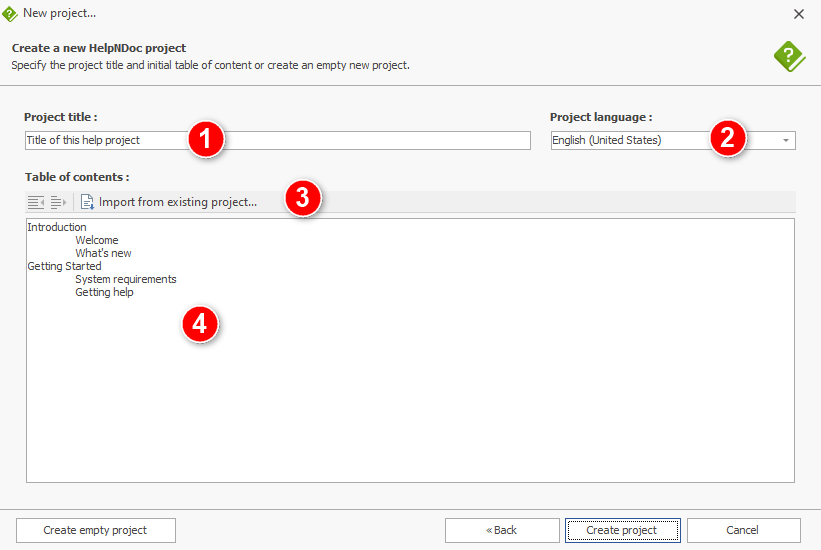
The new project wizard can be accessed from the Create a new project dialog and can be used to quickly define an initial table of contents:
- Project title: specify the title of the new project
- Project language: specify the main language of the project
- Toolbar: Include actions to increase or decrease the current line's indentation and to import the table of contents from another project
- Table of contents editor