Step-by-step guide: How to deactivate a named license of HelpNDoc
Named licenses can only be installed on a limited number of computers you own. If you need to move your license to another computer, you’ll need to deactivate it first from the old computer before activating it on the new one.
Warning: There is a limit of 5 deactivations allowed per license key. This number can be raised upon request: contact the support team with your order ID if you need to raise that limit. If you need to frequently move your license, you should consider upgrading to a floating license.
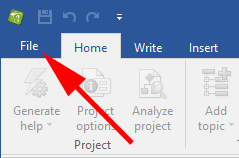
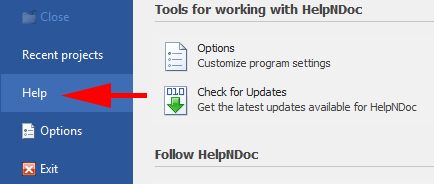
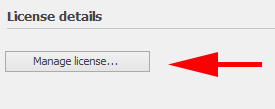
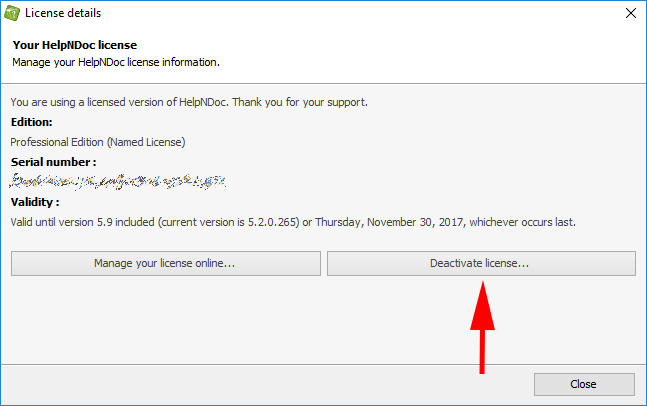
This displays the license details dialog, including your HelpNDoc edition, serial number and license validity.
Click the “Deactivate license…” button.
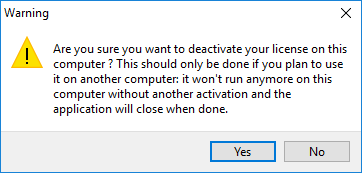
HelpNDoc is now deactivated on this computer. It is therefore possible to activate it on another computer.