Step-by-step guide: How to delete a keyword
When a keyword becomes obsolete, it is possible to delete it from the keywords list. This removes the keywords as well as its association with topics.
If you need to delete a keyword, HelpNDoc gives you two simple ways to remove it:
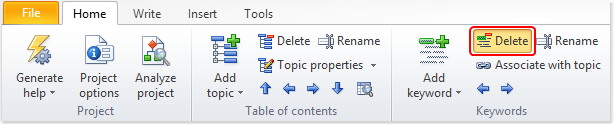
Option 1
Click the keyword that you’d like to remove from your keywords panel.
Then, click Delete in your Home ribbon tab.
This displays a message confirming that you’d like to delete the keyword and all of its children keywords. Click Yes.
This deletes that keyword and its children from your keywords panel.
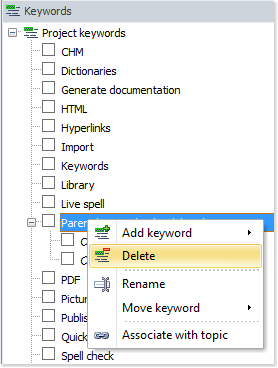
Option 2
Right-click the keyword that you’d like to delete. This displays a popup menu.
Click Delete. This displays a message confirming that you’d like to delete the keyword and all of its children keywords. Click Yes.
This deletes that keyword and its children from your keywords panel.
When you delete a parent keyword, all of its children keywords are also deleted. Plus, you remove all associations the parent and its children have with topics. Therefore, if a keyword simply needs to be updated, consider renaming it instead of deleting it.